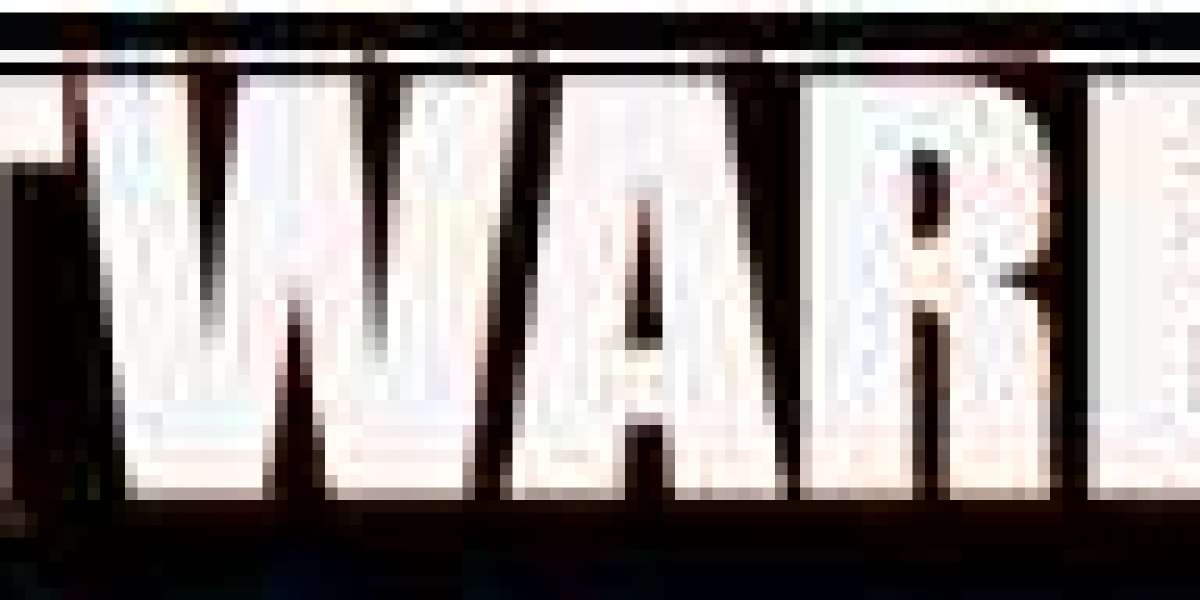If you are a Windows PC user, you might not have made the switch to Windows 10 as many users. Whether you are still using Windows 7 or 8, it is vital to know that Windows 10 offers a perfect platform. Windows 10 comes with a very familiar interface and user experience that offers the best for both home users and business users. If you are thinking about switching to Windows 10 home, you need to be aware of the features it offers. When properly used, this upgraded version of windows offers a powerful platform with new and advanced features. Understanding these features will guide you in knowing whether this is a good platform for you.
Enhanced Start Menu
If you were using Windows 8, you will quickly notice that in Windows 10, the Start Menu is back. The Menu is located on the lower-left corner. Once clicked, you will see two panels, the left side of the panel contain apps that have been recently used and pinned apps. The Start Menu contains the power button. The Menu can be expanded to the full screen whenever you want.
Cortana Integration
Microsoft introduced a voice-controlled digital assistant referred to as Cortana. Cortana integration provides an advanced feature to interact with without having to use your fingers, only your voice. Cortana is quite powerful and allows users to search their files, launch an application, or browse by simply giving your PC the command.
Microsoft Edge Web Browser
In the new version of Windows, Internet Explorer was replaced by a better and enhanced browser, Microsoft Edge. Edge integrates the use of Cortana enabling users to do search, control, and provide personalized information. Users can use Edge to annotate web pages and upload them to OneDrive. Microsoft Edge provides a better web browsing experience similar to its rival browsers such as Firefox. At the moment, the Microsoft Edge browser has been upgraded to provide a more functional and seamless browser.
Virtual Desktops
An important feature of the Windows 10 home edition is that it provides users with multiple desktops. This means that you do not have to run out of monitor space. You can work and easily switch between virtual desktops. This feature is known as Task View which can be found in the Taskbar.
Unified Control Panel and Device Settings
Initially, two apps controlled the device settings. With Windows 10, Microsoft has combined the control panel and PC setting to avoid confusion. Settings can be accessed from one app to enhance user experience.
Conclusion
Since its introduction, Windows 10 home has proven to be a superb operating system, since its introduction, various upgrades. Each of the updates is designed to enhance the environment and better protect the user’s devices. More and more features are expected as time goes by. If you are thinking about upgrading, you will find that the new platform is useful. As a business, it is certainly a good investment to increase productivity and grow your business.